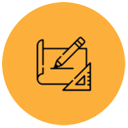The Best Guide: How Long to Cook Bacon in a NuWave Oven
As an experienced cook, I’m often asked about the best way to cook bacon in a NuWave oven. Well, let me tell you, it’s a game-changer! The NuWave oven’s unique technology allows for quick and even cooking, resulting in perfectly crispy bacon every time. In this article, I’ll share my tried-and-true method for cooking bacon in a NuWave oven, including the optimal cooking time for that deliciously crispy texture.
If you’re a bacon lover like me, you know that achieving that perfect balance of crispy and tender can be a challenge. But fear not! With a NuWave oven, you can say goodbye to greasy stovetops and unevenly cooked bacon. In this article, I’ll guide you through the process of cooking bacon in a NuWave oven, from preheating to plating. Stick around to discover the ideal cooking time for that irresistible bacon goodness.
Preparing the NuWave Oven for Cooking Bacon
Before you can start cooking bacon in your NuWave oven, it’s essential to properly prepare the oven. Follow these simple steps to ensure that your bacon comes out perfectly every time:
- Preheating: Begin by preheating your NuWave oven to the desired temperature. For cooking bacon, I recommend setting the oven to 375°F. This temperature allows for even cooking and helps to achieve that crispy texture we all love.
- Lining the Tray: While the oven is preheating, line the baking tray with parchment paper. This not only prevents the bacon from sticking but also makes cleanup a breeze. Make sure to cut the parchment paper to fit the size of the tray.
- Arranging the Bacon: Take the bacon strips and lay them flat on the lined baking tray. Leave a slight gap between each strip to allow for air circulation and even cooking. Do not overcrowd the tray as this can lead to uneven cooking.
- Seasoning (optional): If you want to add some extra flavor to your bacon, now is the time to do it. Sprinkle some black pepper, paprika, or your favorite seasoning over the bacon strips. This step is completely optional, but it can elevate the taste of your bacon.
- Placing the Tray in the Oven: Once the oven has reached the desired temperature, carefully place the tray with the bacon inside. Close the oven door and let the magic happen. The NuWave oven’s technology ensures quick and even cooking, saving you time and effort.
Remember, the cooking time for bacon in a NuWave oven can vary depending on your desired level of crispiness. Generally, I find that cooking bacon at 375°F for 10-12 minutes produces perfectly crispy results. However, if you prefer your bacon less crispy, you can reduce the cooking time slightly.
Stay tuned as we dive into the next steps of cooking bacon in a NuWave oven – monitoring the cooking process and serving up that delicious crispy bacon without the hassle or mess.
Selecting the Right Type of Bacon
When it comes to cooking bacon in a NuWave oven, selecting the right type of bacon is crucial for achieving the perfect crispy texture and flavor. Here are a few things to consider when choosing your bacon:
- Thickness: The thickness of the bacon slices can significantly impact the cooking time and final result. Thicker bacon will require longer cooking times to render the fat and achieve that desired crunchiness. On the other hand, thinner bacon may cook faster but can easily become overcooked and burnt.
- Cured or Uncured: Bacon can be either cured or uncured. Cured bacon is typically seasoned with salt, sugar, and other flavorings, giving it that signature savory taste. Uncured bacon, on the other hand, is usually free of added nitrates and nitrites. Both types can be used in a NuWave oven, but keep in mind that the cooking time may vary slightly due to the differences in moisture content.
- Smoked or Unsmoked: Smoked bacon is exposed to smoke from wood chips, giving it a smoky flavor that many people enjoy. Unsmoked bacon, also referred to as “green” bacon, is not smoke-infused. The choice between smoked and unsmoked bacon mainly depends on personal preference. Both options can be cooked in a NuWave oven with equally delicious results.
- Flavor Variations: Bacon comes in various flavors and seasonings, such as maple, hickory-smoked, peppercorn, and garlic. These different variations can add an extra layer of taste to your bacon. Consider experimenting with different flavors to find your favorite combination.
Remember, the type of bacon you choose will affect the overall taste and texture of your cooked bacon. Whether you prefer thick or thin, cured or uncured, smoked or unsmoked, there’s a bacon variation out there to suit your preferences. Now that you’ve selected the right bacon, let’s move on to the next step in our NuWave bacon cooking guide.
Preparing the Bacon for Cooking
Before cooking bacon in a NuWave oven, it’s essential to properly prepare it. Here are the steps I follow to ensure delicious and crispy bacon every time:
- Selecting the bacon: Start by choosing the right type of bacon. Consider factors such as thickness, cured or uncured, smoked or unsmoked, and flavor variations. Thicker-cut bacon will require slightly longer cooking times, while thinner bacon will cook faster. Additionally, the curing and smoking process can affect the taste and texture of the bacon. So, choose according to your preferences.
- Thawing the bacon: If your bacon is frozen, make sure to thaw it before cooking. Thawing can be done in the refrigerator overnight or by defrosting it in the microwave using the appropriate setting. Never cook frozen bacon directly in the NuWave oven, as it will result in uneven cooking.
- Preparing the tray: Line the tray of the NuWave oven with aluminum foil or place a silicone mat for easy cleanup. This will prevent the bacon from sticking to the tray and make cleanup a breeze. Avoid using parchment paper, as it can scorch in the NuWave oven.
- Arranging the bacon: Next, arrange the bacon in a single layer on the prepared tray. Make sure the bacon slices are not overlapping to ensure even cooking. If desired, you can twist or curl the bacon for a visually appealing presentation.
- Optional seasoning: If you prefer flavored bacon, you can sprinkle your favorite seasonings or spices on top of the bacon slices. Common options include black pepper, brown sugar, chili powder, or even a touch of maple syrup for a sweet and savory combination. However, keep in mind that bacon is already naturally flavorful, so seasoning is optional.
Following these steps will help you prepare the bacon for cooking in the NuWave oven. Now that we’ve prepared the bacon, let’s move on to the next step of cooking it to perfection without any hassle.
Setting the Temperature and Time on the NuWave Oven
When it comes to cooking bacon in a NuWave oven, setting the right temperature and time is crucial. With the right settings, you can achieve that perfect balance of crispy and chewy bacon that everyone loves. So let’s dive into how to set the temperature and time on your NuWave oven for optimal bacon cooking.
First, preheat your NuWave oven. This step is essential to ensure that the oven reaches the desired temperature before you start cooking your bacon. I typically set the temperature to 375°F for the perfect balance of crispness and tenderness. Preheating usually takes just a few minutes, so it’s a quick and easy step to add to your bacon-cooking routine.
Now that your oven is preheated, it’s time to set the cooking time. The recommended cooking time for bacon in a NuWave oven is 10-12 minutes. However, this can vary depending on your desired level of crispness and the thickness of your bacon. If you prefer your bacon on the crispier side, you can extend the cooking time a bit. Conversely, if you like your bacon a little less crispy, you can reduce the cooking time slightly.
To achieve uniform cooking, flip the bacon halfway through the cooking process. This helps to ensure that both sides of your bacon are evenly cooked and crispy. If you’re looking to add some flavor variations to your bacon, you can also consider seasoning your bacon before cooking. Some popular options include adding a sprinkle of black pepper, a touch of garlic powder, or even a drizzle of maple syrup for a sweet and savory twist.
Remember, these are just general guidelines, and you should always adjust the cooking time and temperature based on your personal preference and the characteristics of your specific bacon. It’s all about finding that sweet spot where your bacon turns out just the way you like it – crispy, delicious, and oh-so-satisfying.
Now that you know how to set the temperature and time on your NuWave oven, let’s move on to the next step: selecting the perfect bacon for your cooking adventures.
Placing the Bacon in the NuWave Oven
When it comes to cooking bacon in the NuWave oven, properly placing the bacon is essential for achieving optimal results. Here are a few steps to follow:
- Prepare the tray: Start by placing the included rack or tray in the NuWave oven. This will ensure that the bacon cooks evenly, allowing the excess fat to drip away.
- Arrange the bacon: Lay the bacon strips flat on the rack or tray, making sure they are not overlapping. This will allow the hot air to circulate around each piece, resulting in crispy bacon perfection.
- Consider bacon thickness: Take the thickness of your bacon into account when arranging it in the NuWave oven. Thicker slices may take slightly longer to cook, while thinner slices may crisp up more quickly. Adjust the cooking time accordingly to achieve your preferred level of crispness.
- Flip halfway through: For that extra even crispness, consider flipping the bacon halfway through the cooking process. This will ensure that both sides of the bacon receive equal heat, resulting in a perfectly cooked bacon.
- Optional seasoning: If desired, you can add a sprinkle of your favorite seasonings or spices to the bacon before placing it in the NuWave oven. This will infuse your bacon with extra flavor and take it to the next level.
Remember, cooking times may vary depending on your oven and personal preference. A general guideline for cooking bacon in a NuWave oven is 10-12 minutes at 375°F for crispy bacon. However, feel free to adjust the temperature and time based on your desired level of crispness.
By following these steps, you can ensure that your bacon is placed correctly in the NuWave oven, resulting in delicious, perfectly cooked bacon every time. Now let’s move on to the next step: cooking the bacon to perfection.
Monitoring the Cooking Process
Once you have placed the bacon in the NuWave oven, it’s important to keep an eye on it to ensure it cooks to perfection. Here are a few tips for monitoring the cooking process:
- Check the Timer: Set a timer for the recommended cooking time. As a general guideline, bacon usually takes around 10-12 minutes to cook at 375°F in a NuWave oven. This can vary depending on the thickness of the bacon and your desired level of crispiness.
- Flip the Bacon: About halfway through the cooking time, it’s a good idea to flip the bacon over. This helps to ensure even cooking and prevents it from getting too crispy on one side. Use a pair of tongs or a spatula to carefully flip the bacon slices.
- Observe the Color: Keep an eye on the color of the bacon as it cooks. As it starts to cook, the bacon will change from a raw, pink color to a more cooked, brown color. Aim for a golden brown color for crispy bacon. If you prefer your bacon less crispy, you can remove it from the oven a little earlier.
- Watch for Smoke: While cooking bacon in a NuWave oven is generally a smoke-free process, it’s important to keep an eye out for any signs of smoke. If you notice smoke, reduce the temperature slightly or open the oven briefly to let out any excess smoke. This will help prevent the bacon from burning.
Remember, cooking times can vary depending on the thickness of the bacon slices, so it’s important to monitor the cooking process closely. By following these tips, you can ensure that your bacon is cooked to perfection every time without any overcooking or burning.
Adjusting the Time and Temperature, if Necessary
If you find that your bacon is not cooking to your desired level of crispiness or if you prefer it to be more or less cooked, you can easily adjust the time and temperature settings on your NuWave oven. Here are a few tips to help you get the perfect bacon every time:
- Increasing the Time: If you prefer your bacon to be crispier, you can simply increase the cooking time. Start by adding an additional 1-2 minutes to the recommended cooking time of 10-12 minutes at 375°F. Keep a close eye on the bacon as it cooks to ensure that it doesn’t become overcooked or burnt.
- Decreasing the Time: On the other hand, if you prefer your bacon to be less crispy or if you like it slightly undercooked, you can decrease the cooking time. Reduce the recommended cooking time by 1-2 minutes and check the bacon for your preferred level of doneness.
- Adjusting the Temperature: Another way to achieve the desired texture of your bacon is by adjusting the temperature setting. If you want your bacon to be crispier, you can increase the temperature by 25°F. Alternatively, if you prefer your bacon to be less crispy, you can decrease the temperature by 25°F.
Remember to always keep an eye on your bacon as it cooks and make adjustments as needed. Every NuWave oven may vary slightly in temperature and cooking times, so it’s important to experiment and find what works best for you and your taste preferences.
By adjusting the time and temperature settings, you can achieve the perfect balance of crispiness and tenderness in your bacon. Enjoy experimenting with different cooking times and temperatures until you find your preferred style of cooked bacon. There’s nothing quite like the aroma and taste of freshly cooked, perfectly crispy bacon to start your day off right.
Removing the Bacon from the NuWave Oven
Once the bacon is cooked to your desired level of crispiness, it’s time to remove it from the NuWave oven. Follow these simple steps to ensure that your bacon is safely and easily taken out of the oven:
- Turn off the NuWave oven. It’s important to ensure that the oven is no longer generating heat before you reach inside to remove the bacon.
- Put on oven mitts. This will protect your hands from the hot surfaces of the NuWave oven and prevent any potential burns.
- Carefully open the oven door. Slowly and gently pull the door open, making sure to avoid any contact with the hot interior surfaces.
- Use tongs or a spatula. It’s best to use a tool with a long handle to avoid getting too close to the hot oven. Place the tongs or spatula underneath the bacon slices and lift them out one by one, transferring them to a plate lined with paper towels to absorb any excess grease.
- Let the bacon cool. Allow the bacon to cool for a few minutes before serving. This will not only prevent any potential burns but also give the bacon a chance to firm up and become even crispier.
Now that you have successfully removed the bacon from the NuWave oven, you can enjoy your delicious and crispy bacon. Whether you’re using it as a standalone breakfast dish, adding it to sandwiches, or using it as a topping for salads or soups, your perfectly cooked bacon is now ready to be enjoyed. Remember to always exercise caution when handling hot items from the oven to prevent any accidents.
Letting the Bacon Cool Before Serving
After cooking bacon in a NuWave oven, it’s important to let it cool before serving. This allows the excess grease to drain off and ensures that the bacon reaches its optimal crispiness.
Once you have removed the bacon from the oven, place it on a paper towel-lined plate or cooling rack. This will help absorb any remaining grease and prevent the bacon from getting soggy.
Resist the temptation to dig in right away! Give the bacon about 5 minutes to cool down. During this time, the bacon will continue to crisp up and become even more delicious.
While waiting for the bacon to cool, you can prepare the rest of your meal or set the table. This way, everything will be ready to go when the bacon is cool enough to eat.
It’s worth noting that different cuts of bacon may require slightly different cooling times. Thicker cuts of bacon may need a few extra minutes to cool down, while thinner cuts may be ready to go sooner. Use your judgment and check the bacon’s crispiness before serving.
Once the bacon has cooled to your desired level of crispy perfection, it’s time to enjoy! Serve it alongside your favorite breakfast foods, crumble it onto salads, or use it as a flavorful topping for burgers and sandwiches.
Remember, allowing the bacon to cool before serving not only enhances its taste and texture, but it also reduces the risk of burning your mouth on hot grease. So exercise a little patience, and you’ll be rewarded with perfectly cooked and delicious bacon every time.
Tips on How Long to Cook
Cooking bacon in a NuWave oven is a quick and convenient way to achieve perfectly crispy bacon every time. By following the step-by-step guide provided in this article, you can ensure that your bacon is cooked evenly and to your desired level of crispiness.
Preheating the oven, selecting the right temperature and time settings, and flipping the bacon halfway through are all key steps in achieving optimal results. Additionally, seasoning the bacon and preparing the tray for easy cleanup can enhance the overall cooking experience.
Once the bacon is cooked, it is important to let it cool before serving. This allows excess grease to drain off and ensures that the bacon maintains its desired taste and texture. Different cuts of bacon may require slightly different cooling times, so it’s important to be mindful of this.
Once cooled, the bacon can be enjoyed alongside a variety of dishes or used as a delicious topping. By allowing the bacon to cool before serving, you can avoid the risk of burning your mouth on hot grease and fully appreciate the crispy goodness of your perfectly cooked bacon.